To add another authentication method for multi factor authentication, follow these instructions.
Log into your RCS email at https://outlook.office.com
Click on your initials in top right hand corner and select View account
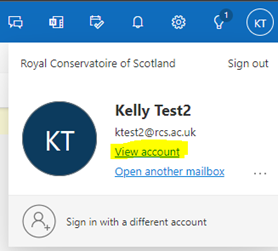
Click on UPDATE INFO in the Security Info tab
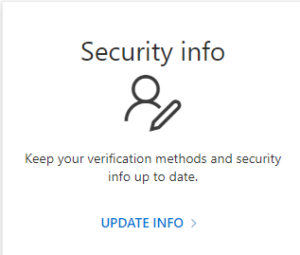
Click + Add sign-in method
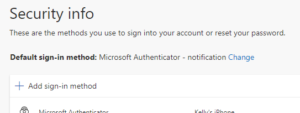
Under Choose a method, select Authenticator App
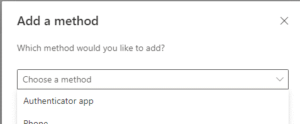
Follow the on screen instructions to install the App, if you don’t already have it
In the Authenticator app, add an account – select Work or school
The QR code will displayed on your screen, scan this with the authenticator app
Click Next to complete registration and you’ll be prompted to authenticate
Once registered, the authenticator app will be shown as a sign in method under Security Info
You can also delete any old devices or methods here


