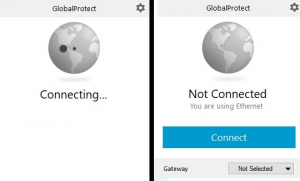GlobalProtect
GlobalProtect
When working from outside the building, you should always use the Global Protect client (VPN) to create a secure connection into our network. This will allow you to access all internal resources such as G drive, student records system, etc.
Once connected to your home wifi the Global Protect client should automatically connect. If it does not you can manually connect by clicking the little grey globe in the notification area and click Connect on the window that appears. If you are asked to enter the Gateway please type in gp.rcs.ac.uk
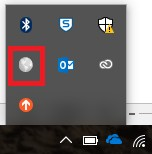
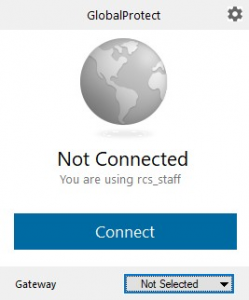
When connected successfully it should look as it does on the right, the little grey globe in the notification area will now be blue with a tick beside it.

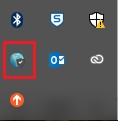
You may see a red cross next to your network drives but once your VPN is connected they will work. If the drive looks greyed out, check you are connected to the VPN
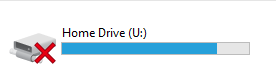
If you are in the RCS and connected to the internal network via a wired or wireless connection you cannot use the Global Protect client (VPN), it may attempt to connect but it will be unsuccessful.