In Microsoft Outlook, the function sometimes referred to as ‘Out of Office’ is called Automatic Replies. This can be set up in webmail or in the Outlook application.
To set up in webmail
1. Login to your webmail from the Conservatoire website Email link at the bottom of the Home page.
2. Once signed into your email, click on the gear icon in the top right corner of the screen. ![]()
3. Then click on the ‘View all Outlook settings’ link.
4. In the Email menu, select ‘Automatic replies’ and click ‘Turn on automatic replies’.
5. If you want to set them to turn off after a set period: Click to select ‘Send replies only during a time period’ and then set the Start time and End time, using the calendar and time fields for each.
6. Select as desired, from the Options that appear for blocking out your calendar, declining new invitations and, declining and cancelling meetings during the chosen period.
7. Type the message that you want to go out.
8. You can also turn on or off ‘Send replies outside your organisation’ or choose to ‘Send replies only to contacts’. And, type a different message to go out for those.
9. Once you have completed your chosen set up, click Save.
To set up in the Outlook application on your computer
1. From your email screen, click on File in the menu.
2. The ‘Account Information’ screen will open, click on Automatic Replies (Out of Office). 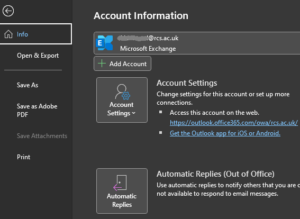
3. In the window that opens select ‘Send automatic replies’
4. If you want the automatic replies to end after a set period: click ‘Only send during this time range:’ and set the Start time and End time dates and times.
5. Select the ‘Inside My Organisation’ tab and type the message you want to go out.
6. Select the ‘Outside My Organisation’ tab, choose if you want this turned on, and then type the message you want to go out.
7. Click the OK button to save your changes.
8. Click the back arrow to return to your email screen.
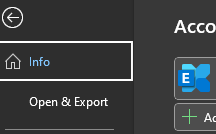
If you would prefer to see this as a video, click here to go to Microsoft’s video of setting up auto replies – out of office


