From 8th May 2023, Microsoft are changing the way you approve your multi factor authentication (MFA) requests using the Microsoft authenticator app. The new method to approve your MFA requests will use number matching rather than a pop up asking you to approve or reject the request.
What does this mean for me?
When you sign into an RCS service and require MFA, after entering your username and password you will be presented with a screen similar to the following:
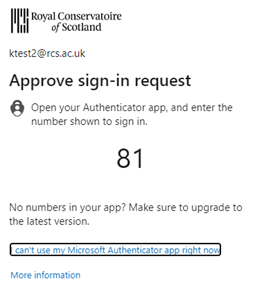
Open the Authenticator App on your phone and you’ll be prompted to enter the number shown on screen to proceed:
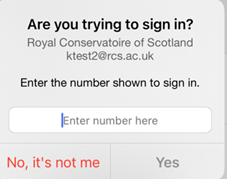
Enter the number and click Yes to confirm and this will log you into your RCS account
When will this change happen?
These changes are mandatory from Microsoft and will start being rolled out across our tenant from Monday 8th May.
What if I don’t have the Microsoft Authenticator App setup?
If you are currently receiving a text message with a code, nothing will change to approve your MFA requests. However, if you can, we do recommend that you setup the Microsoft Authenticator app as this is more secure.
To setup the Microsoft Authenticator app, please follow these instructions
Why is this changing?
This is a mandatory change by Microsoft to increase the security of the authenticator app. By implementing number matching, it will prevent users from accidentally approving an MFA request. If there is no number displayed on the screen, the MFA request cannot be satisfied.


