Office 365
All Staff and Students have access to Office365, which includes their Conservatoire email and Office Web apps which are browser-based versions of Microsoft Office applications, such as:
Word, Excel and PowerPoint – click here for training on using these web apps
OneDrive for Business and
Teams
These enable you to view, edit and create documents anywhere you have internet access. Please take a look at the online training guides, if you are unfamiliar with working remotely. These tools enable us to work collaboratively wherever we are in the world.
If you are logged into your email from outlook.com/rcs.ac.uk you can see the Office Web apps on the App Launcher pane by clicking once on its icon.
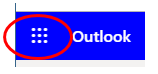
Apps Launcher button

Apps Launcher pane
Office365 Pro Plus
Office 365 page
As a student or member of staff at the Royal Conservatoire of Scotland, you are entitled to free copies of Microsoft Office during your studies or employment at the Conservatoire.
Each subscription license allows you to run a full copy of Microsoft Office on up to five machines being Mac or PC. You can also run Office Mobile for Android or Office Mobile for iPhone on up to 5 mobile devices.
You will be licensed to use the software for the duration of your course(s) or employment with the Conservatoire as it is linked to your rcs.ac.uk email address.
For instructions on how to download and activate Office365 Pro Plus on your own devices click here.


