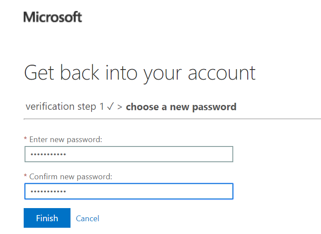We are also introducing a new Microsoft Self Service Password Reset facility to help make resetting your password simpler while we are all studying and working remotely.
To reset your password, go to https://passwordreset.microsoftonline.com/ or click on the forgotten password link in Outlook Web Access

Enter your Office365 user ID (staff – no dot between your initial and surname) and enter the captcha text
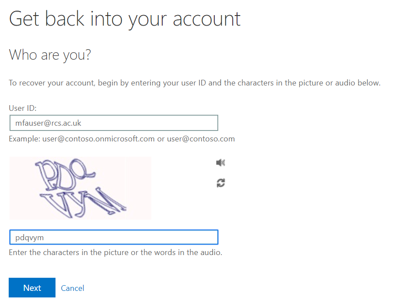
Open the Microsoft Authenticator app on your phone and a password code will be displayed
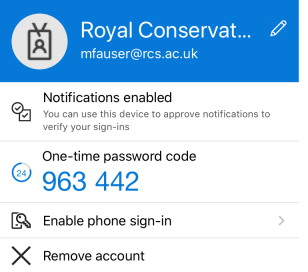
Type this into the device you are trying to reset the password from and click Next
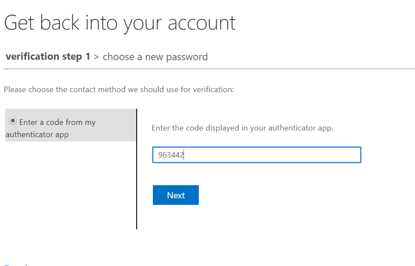
Enter a new password twice and click Finish. Make sure to log out of all devices.