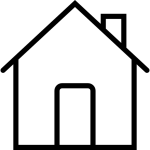Now you’ve done all the planning and are ready to start filming. Here are some top tips to ensure you get the best results possible:
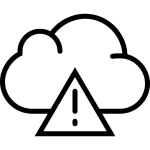 |
Avoid ‘Cannot Record Video’ Panic
Make sure you check your storage on your device before filming. If there is insufficient storage you may need to delete some items from your device before beginning to film. As a rough guide, 1 minute of footage will take up approximately 100mb. |
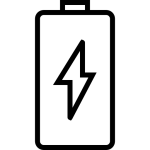 |
Ready, Steady, Charged!
Ensure your devices are fully charged before filming starts or have access to power to recharge your device. Battery charging packs for your device are useful. |
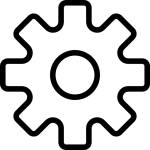 |
Camera Settings
You will want to set your camera settings for recording video at the highest resolution possible. This will depend on the device model you have. On iPhones / iPads you can find your settings by going to: Settings > Camera > Record Video > 1080p HD at 30/60 fps (Approx 60/90mb per minute) |
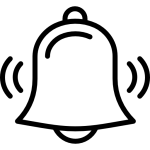 |
Turn Off Your Notifications
Avoid any interruptions during filming by turning your device onto airplane mode. |
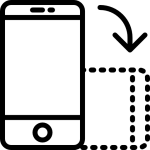 |
Turn It On Its Side
When filming for iMovie or other filmmaking apps, make sure your camera is in landscape. This will ensure your final edited video will be suitable for uploading to most online platforms and watching on screens. This will also ensure you don’t have those black bars on your video. Remember to consider lighting and background noise to capture the best footage you can. This would be different if you were creating a short film for social media like Tik Tok or Instagram Stories. Always think about where your short film will be online before beginning filming. |
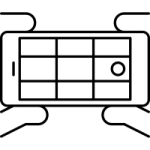 |
Making It Look Good On Screen
Read this handy guide giving an overview of the Rule of Thirds. This will help you think about the framing of images on your camera when filming. To turn on your grid function go to: Settings > Camera > Grid (Turn On) |
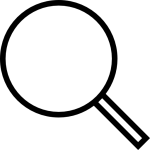 |
Avoid Zooming
The zoom feature on phones and tablets isn’t great so is best to be avoided. If you need to capture something closer up whilst filming it’s best to gradually move closer to the object. |
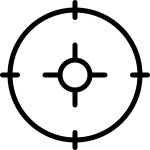 |
Get In Focus And Brighten Your Day
When you’re about to start to shoot, click on the screen of your device on the focal point of your frame. This will bring your image into focus. Also, on newer devices, there is also an option to brighten your image. If you see something like a sun image next to the square, press your finger on it and slide up (for more light) or down (to dull the image). |
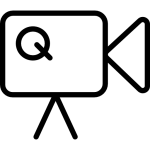 |
Ready, Steady, Go
Where possible use your tripod to ensure your footage isn’t shaky and as steady as possible. If you don’t have a tripod, try leaning it against a table or on your shoulder or other arm. |
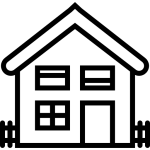 |
B-Roll Footage
B-roll footage is extra video content that is filmed whilst on location. It can be used to add depth to your film and set the scene. Examples of this would be scenery shots, footage of outside a building if filming inside. It can also be used for interviews or when someone is talking and can demonstrate some examples of what they are talking about whilst you still hear their voice or to visualize someone dreaming. |